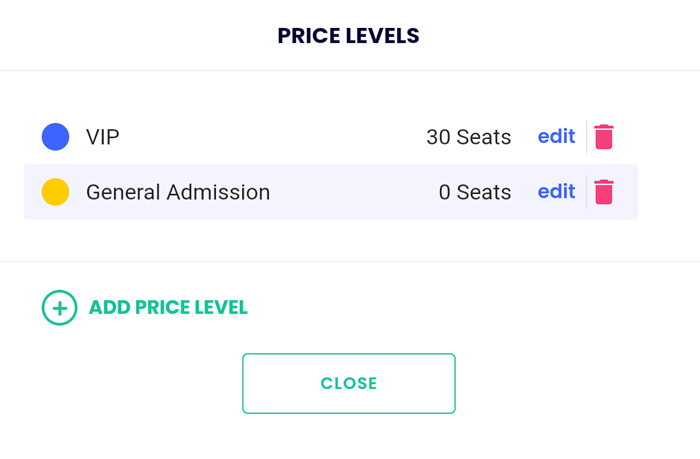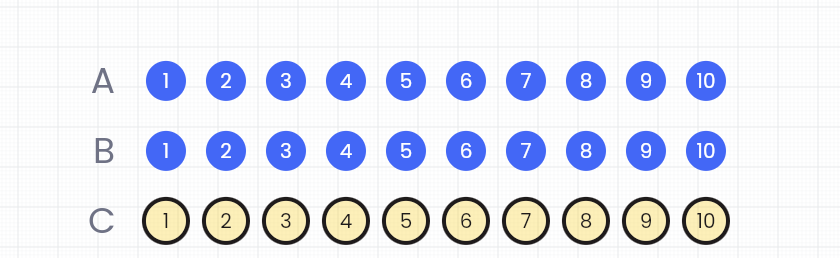Answers
Changing the section colors/pricing levels on individual seats
If you want to change the color of your seating section, follow the instructions below. To add different pricing levels and colored sections to your map, use these instructions.
- Go to Seating Maps and edit the map you want to change the colors on

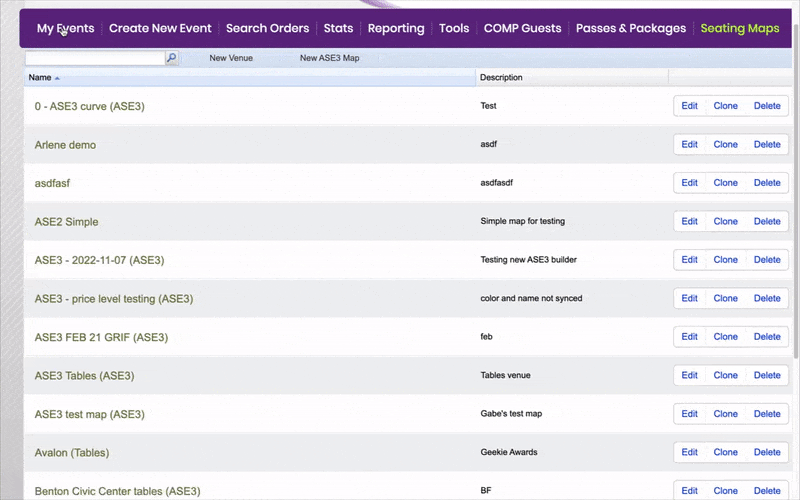
- Once your map pops up, select the seats or section you would like to change the color/pricing level of. NOTE: To select multiple seats use the keyboard shortcuts for assistance.
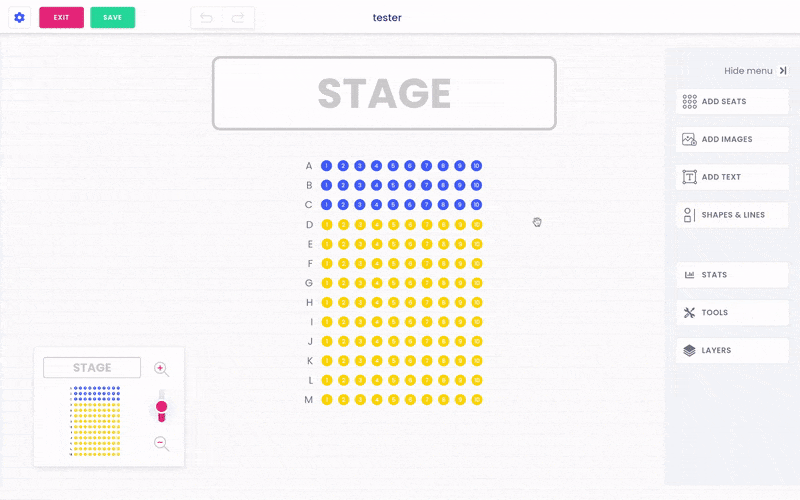
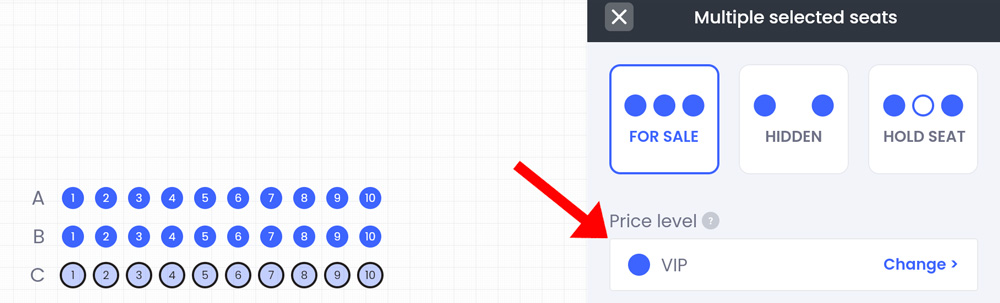
- Select the Change option for the price level and select the price level you want the seats to change to. Once selected the seats will be updated to that color.