Answers
Creating PDF reports based on criteria entered into the stats page
Creating PDF reports that reflect all the information available by select criteria is easy to do from within your account.
- Log in to your Purplepass event organizer dashboard
- Select Stats from the top navigation bar

- Select the event you want to view from the drop-down menu titled Select the Event
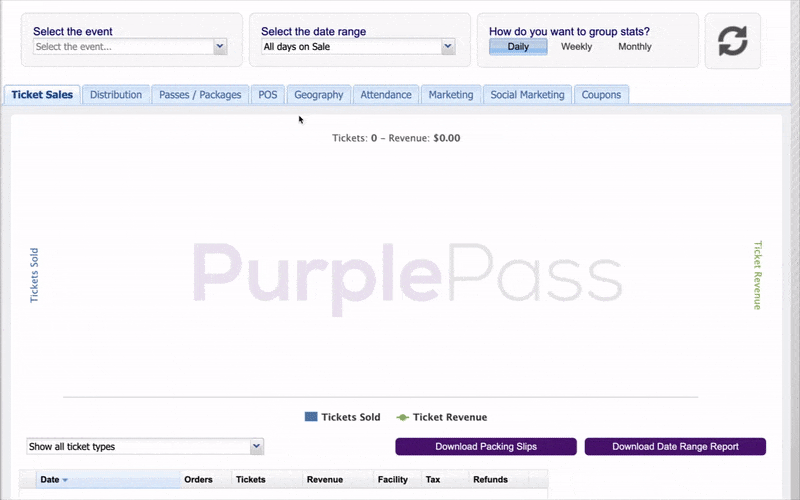
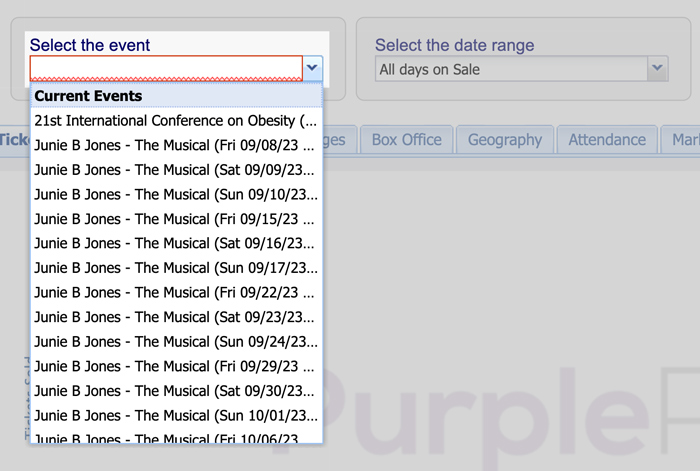
- Set the date range and how you would like your stats to be grouped using the drop-down options at the top of the page
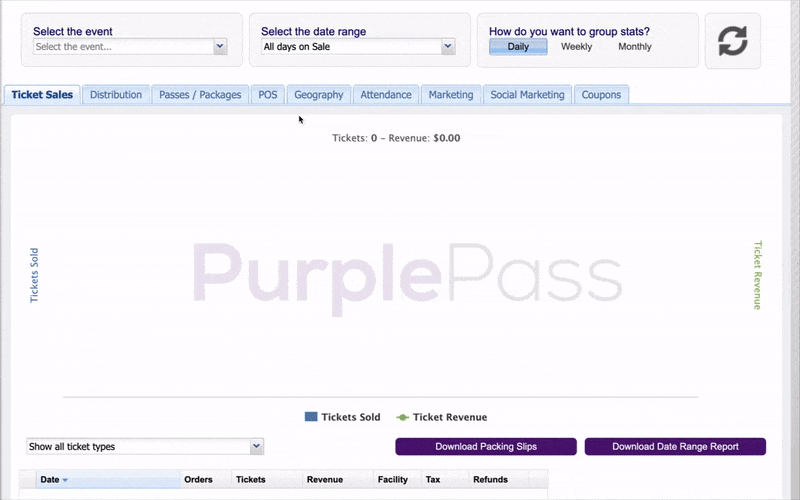
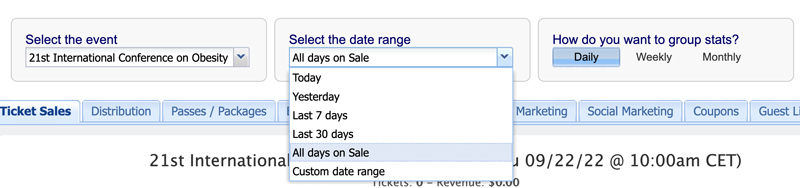
- Select Ticket Sales (the first tab on the left)
- Click the purple Download Date Range Report button on the lower right side of the screen
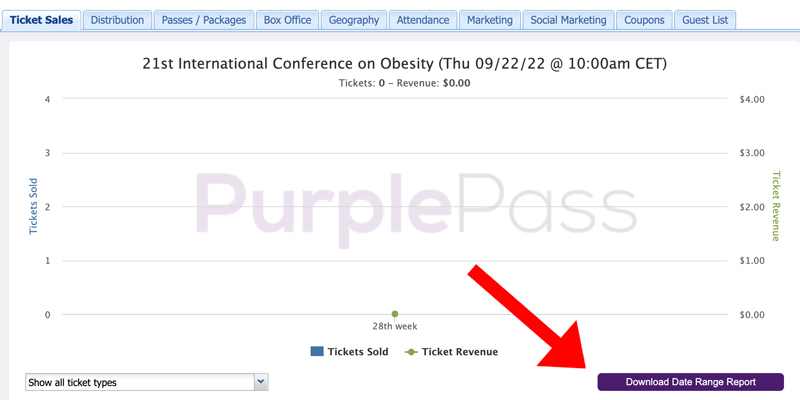
- A printable PDF with the statistics will download it to your computer
