Answers
Find data and run a report about the method of delivery
If you want to find data about the method of delivery for ticket sales, follow these steps:
- Log in to your Purplepass event organizer dashboard
- Select Reporting located at the top navigation bar on your home screen

- Next, select Financial Report located in the left nav bar
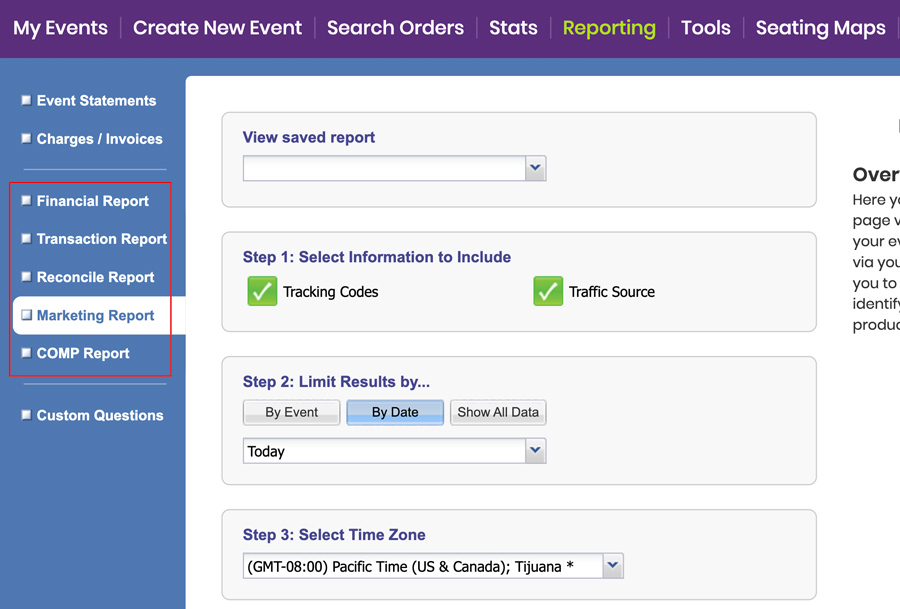
- In Step 1: Select Type of Data, check the items you wish to include in the report
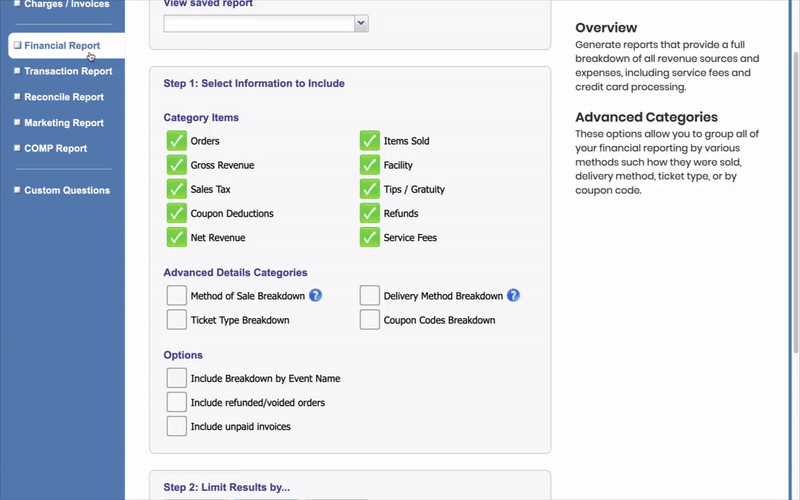
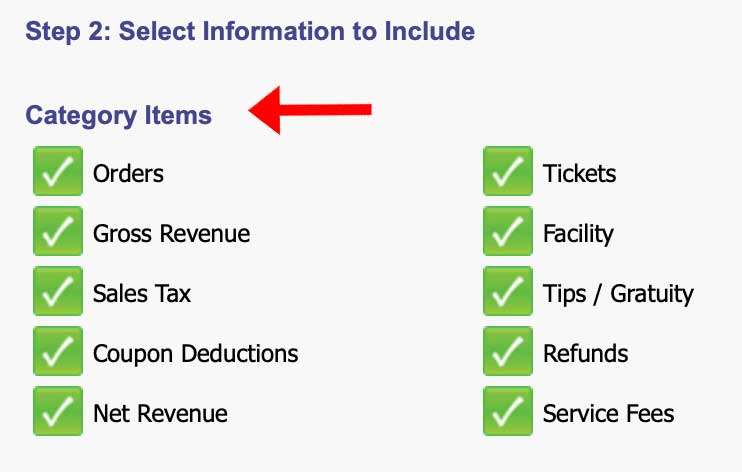
- In the Advanced Details Categories, check the box next to Delivery Method Breakdown.
NOTE: The Delivery Method Breakdown provides a breakdown of sales based on the distribution method such as print-at-home, will call, shipped, etc.

