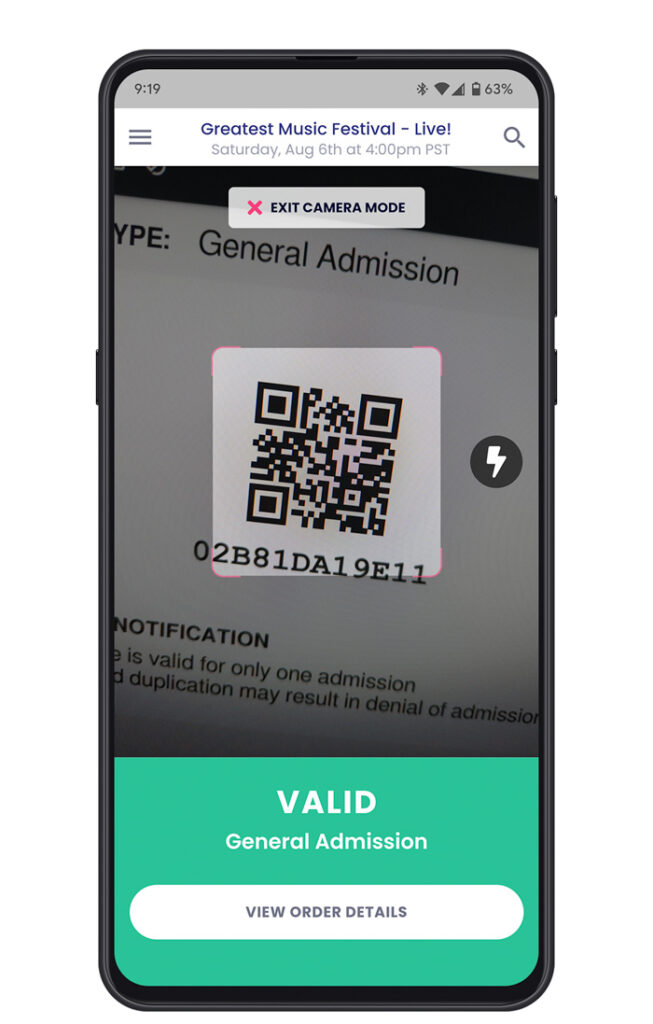Answers
How to scan tickets (handheld and smartphone)
SCANNING WITH A HANDHELD SCANNER
If you want to use a handheld scanner, follow these directions.
- Press and hold the scan button. This will trigger the scanner.
- Hold the ticket approximately 4” to 8” away from the scanner.
- Be sure to hold the ticket straight, and the barcode faces the scanner directly.
- Hold the scanner steady and don't move it as you're scanning the barcode or QR code.
SCANNING ON YOUR SMARTPHONE
If you want to scan tickets on your cellphone, follow these directions.
- If scanning a ticket on a mobile device, zoom in on the barcode until about 1" in size. The ticket won’t scan if the barcode is too big or too small.
- In addition to that, you can make the scanning process easier by having the ticket holder turn up the brightness on their phone.
- Don’t scan in direct sunlight. If you need to shade the ticket to prevent reflections from interfering with the scan, use your hand or paper.
- If you can’t get the ticket to scan, look up the order manually and check them in by tapping on their order and using the Admit button.