Answers
Limit the number of uses for each promo code
If you want to limit the number of times a promo code may be used for an event, follow these steps:
1. Log in to the Purplepass promoter dashboard
2. Edit an existing event or click on “Create New Event” in the top navigation menu

3. When creating your event, scroll down the page until you reach the “Ticket Pricing and Options” section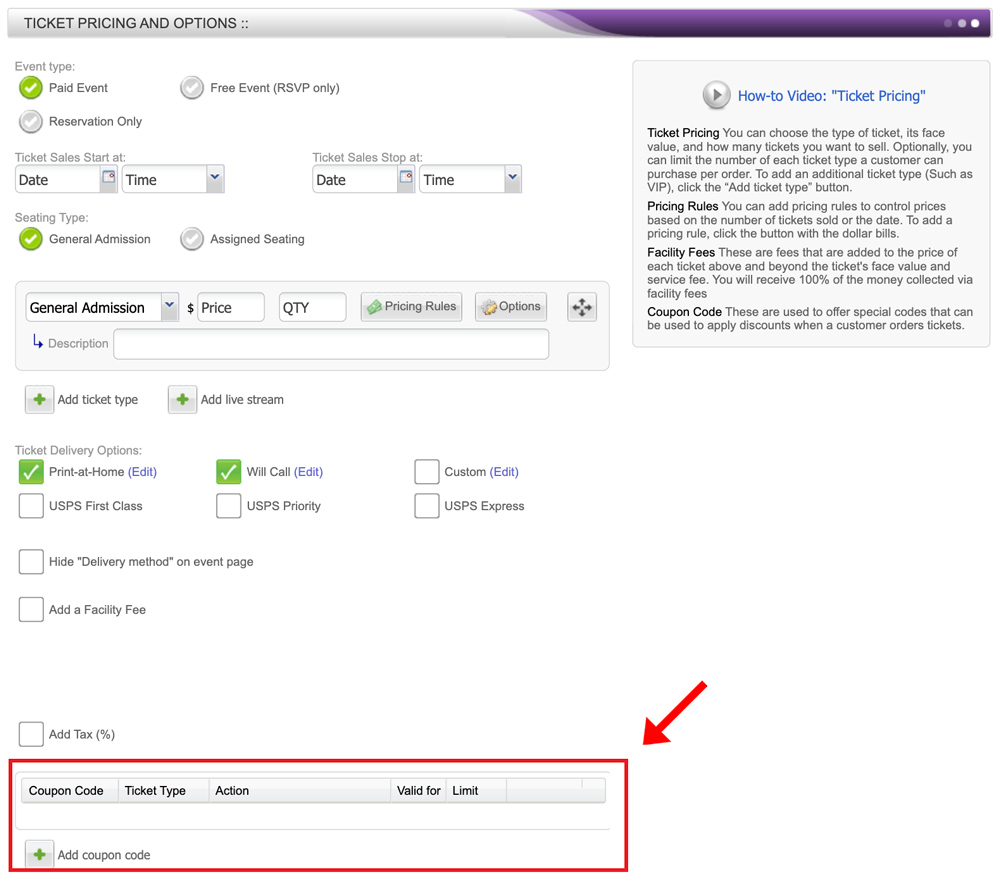
4. At the bottom of that section, select the “ Add coupon code” button located on the left side of the screen with the green + icon
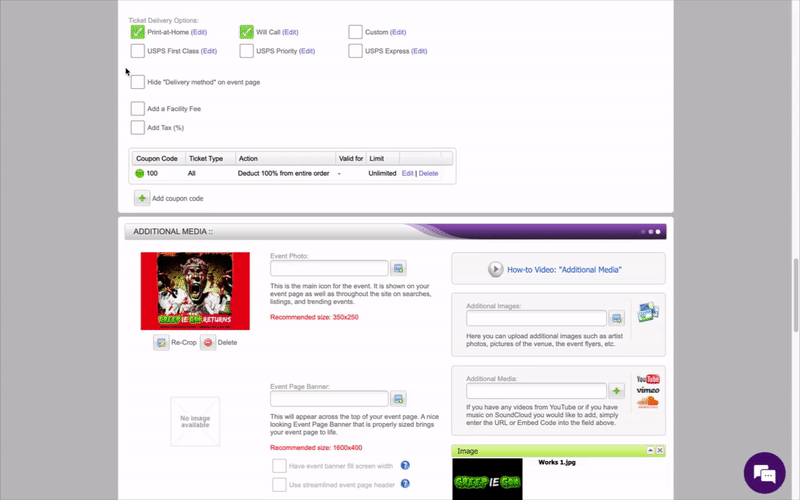
5. The “Create Coupon Code” window will open
6. In the pop-up window, click the box labeled “Manually create one code”
7. Select the ticket type by selecting the appropriate options in the drop-down menu titled “Valid with” located to the right of “Coupon code”
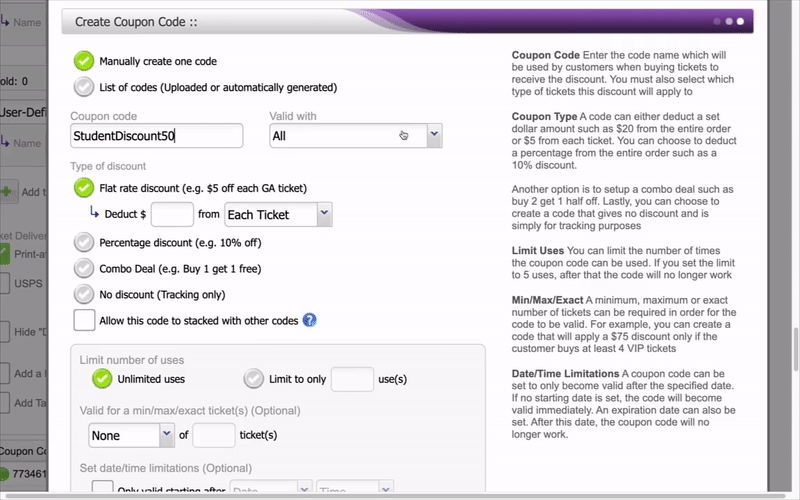
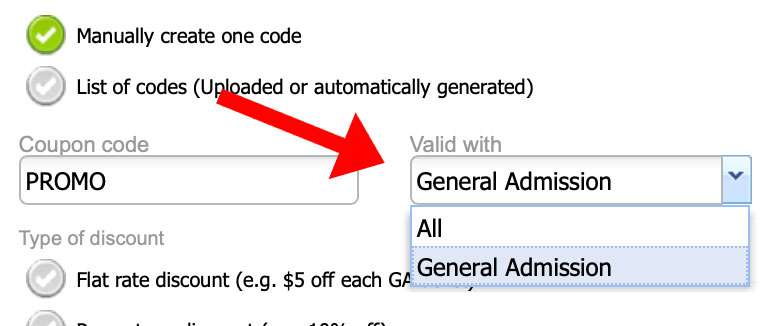
8. Select the type of discount, and then under the “Limit number of uses” text, check “limit to only” and enter the total number of promo codes that can be used in the box. NOTE: This is per event and not per user.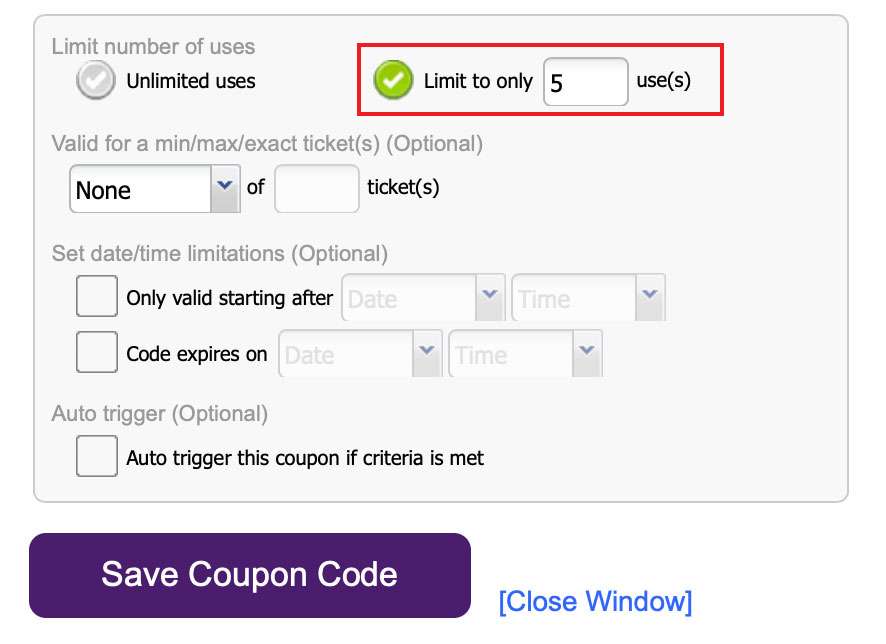
9. Finish entering your promo code information and then click the purple “Save Coupon Code” button at the bottom of the pop-up window
