Answers
Using age requirement with the Event Calendar PRO Plugin in WordPress
If you need to set an age requirement for an event, follow these steps:
- Select the Event tab located on the sidebar towards the upper left-hand portion of the screen
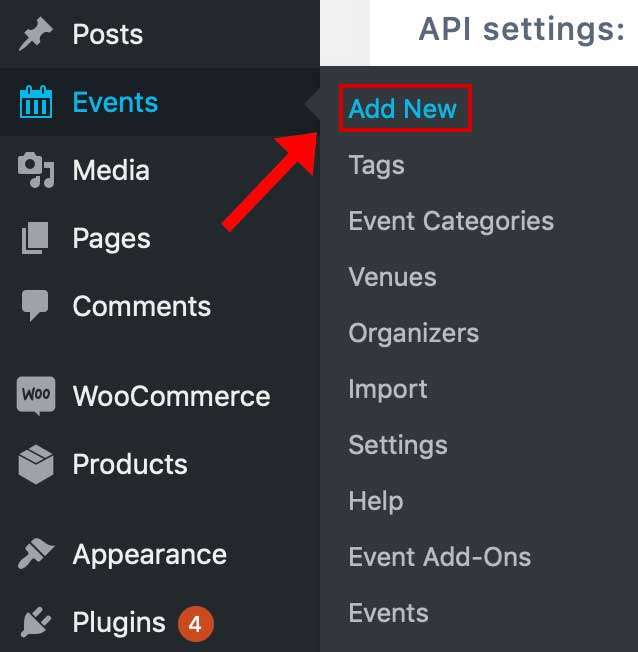
- A pop-up menu will appear. Select Add New
- Scroll to the Sell Tickets section of the screen
- There is a Basic Info subheading with a drop-down menu below labeled Age Requirement. Click the menu and select the appropriate option from the list.

For more information about using Purplepass' WordPress plugin, click here to access our guide.
