Answers
Steps for setting up group discount ticket packages
There are two ways to set up group discount ticket packages for your event’s registration.
Option 1
- Log in to your Purplepass promoter dashboard
- Select “Create New Event” on the top navigation bar or edit an existing event

- Find the section “Ticket Pricing and Options”
- When creating your ticket types, you will see an “Options” button to the right of the page
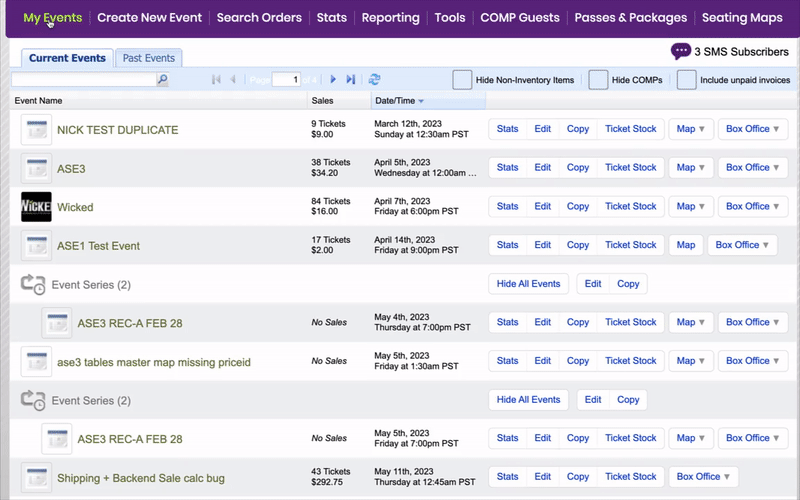
- Click the button, and a pop-up window will appear on the screen
- In the “Advanced Options” window, halfway down the page in bold lettering, there is a sentence “customer must buy at least ___ tickets”
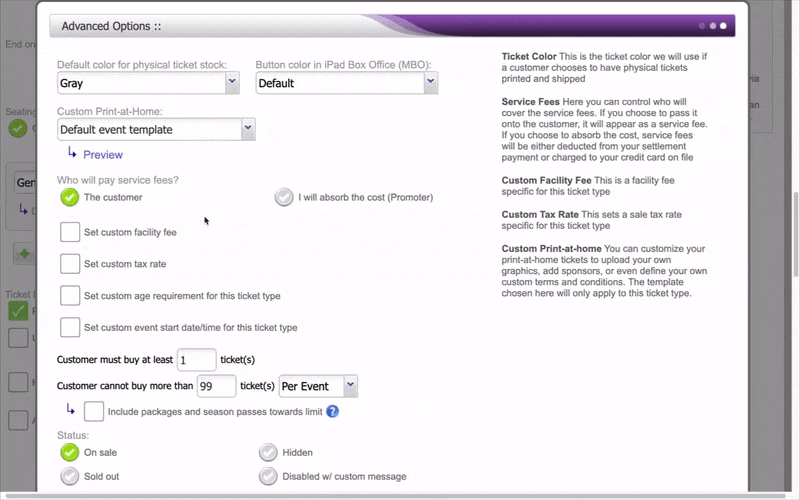
- Enter the desired number in the box to set your minimum
- Below there is another sentence in bold; “ Customer cannot buy more than ___ tickets ____” NOTE: this option can be per event or per order.
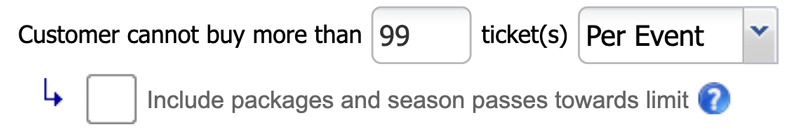
- Enter the appropriate information in the fields provided. NOTE: you have the option to include packages and season passes towards the limit you set. This option means this ticket type found within any packages or season passes will count towards its overall limit.
For example, if you have limited VIP to 4 per customer. If they purchased 3 Meet & Greet packages which already included a VIP ticket, then the customer would only be able to purchase 1 additional VIP ticket on its own. This ensures an overall limit per customer, regardless if they purchase individually or as a part of a package.
- Finish entering any details in the pop-up box
- Click the “Update Options” button at the bottom of the page to finish and save your changes
Option 2
You can use promo codes to offer group discounts for tickets.
- Go to the bottom of the “Ticket Pricing and Options” section when editing or creating a new event
- Find the box that is titled “Coupon Codes”
- Click the “+” to add promo codes
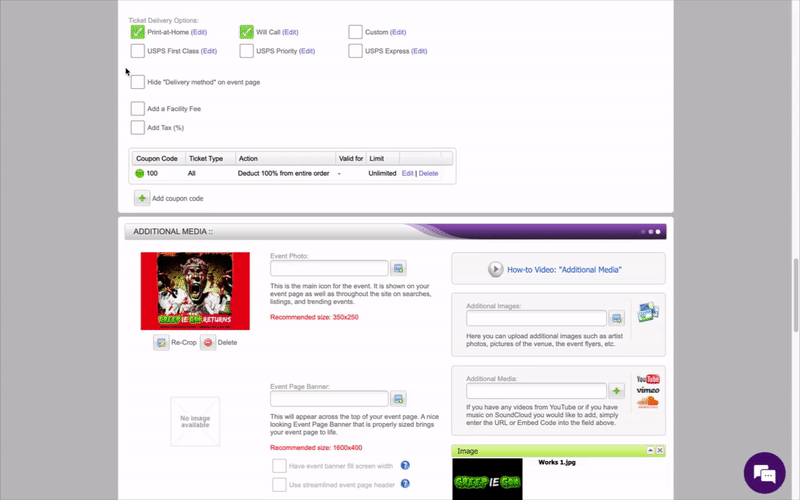
4. A pop-up box will appear titled “Create Coupon Code”
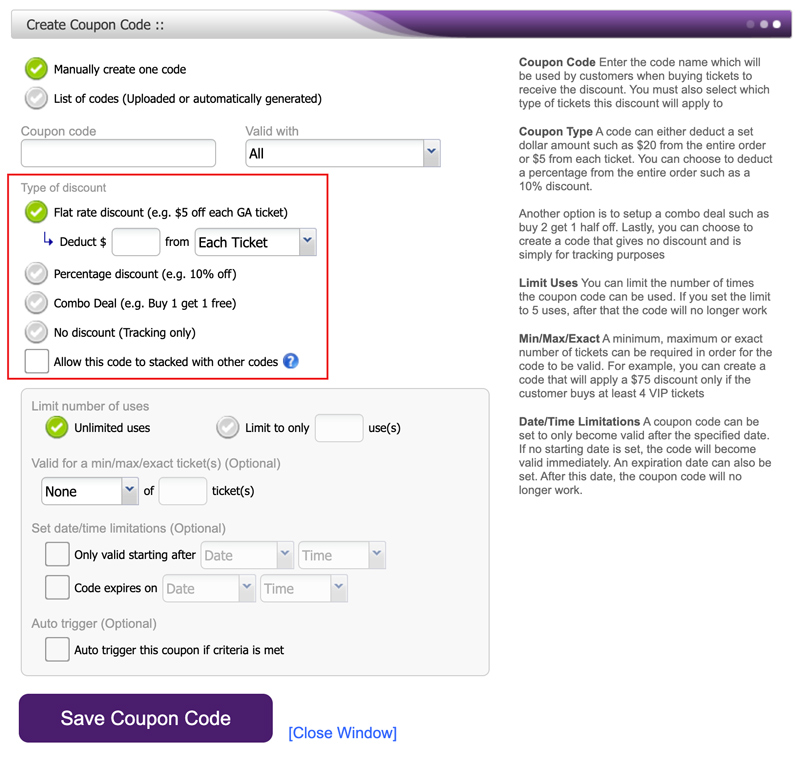
Creating your coupon
1. Check “Manually create one code”
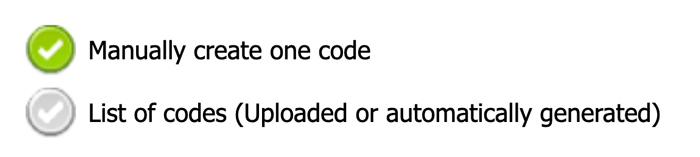
2. For the type of discount, you can check the box “Percentage discount” or “Flat rate discount”. NOTE: If you check “Percentage discount”, enter the desired percentage to deduct from the ticket value.
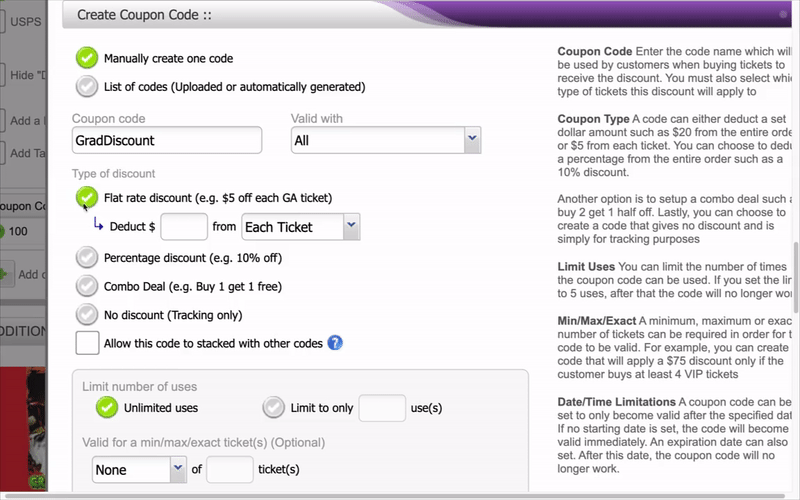
- Under the section labeled “Limit number of uses”, you can set a minimum, maximum or exact amount of tickets they need to purchase for the discount to be applied. For example, if the group discount is applied when a customer purchases 5+ tickets, you would set your minimum value to 5.
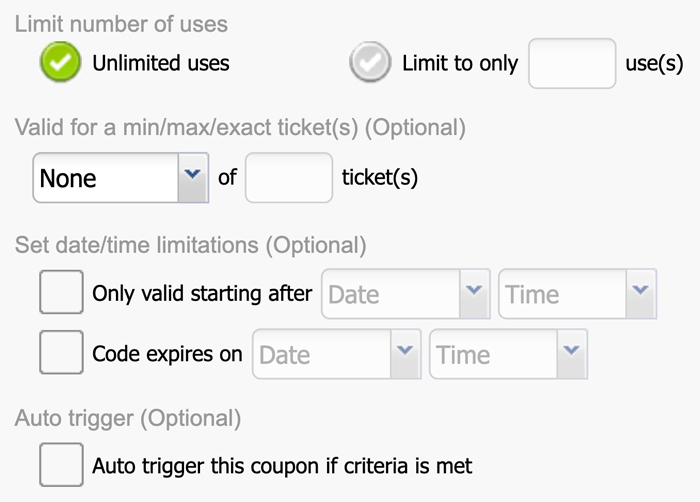
- At the bottom of the screen, check the box labeled “Auto trigger the coupon if criteria is met” so the code is automatically applied to group package deal upon checkout
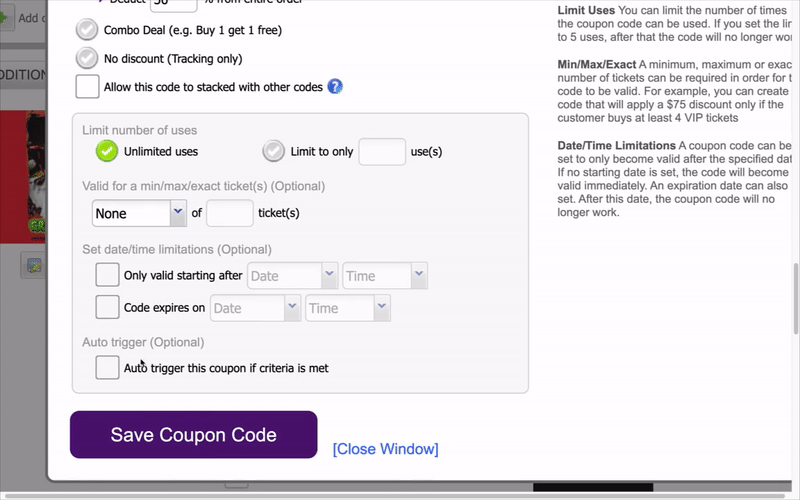
5. Click the purple “Save Coupon Code” button at the bottom of the page to save your promo codes
