Answers
Turn off ticketing with the Purplepass plugin on WordPress
If you are promoting an event where ticketing isn’t necessary, and you want to use the turn-off ticketing option, follow these steps:
- From the WordPress dashboard, select Events located on the upper left side of the screen
- A pop-up menu will appear. Select Add New
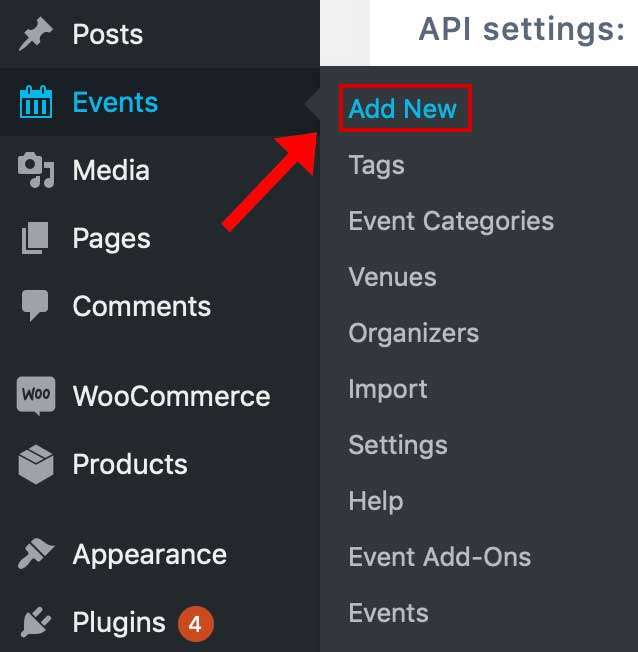
- Scroll to the Sell Tickets section of the page
- Below Sell Tickets is a slider marked No/Yes next to Enable ticket sales for this event?
- Slide the switch to No

