Answers
Updating your company information within your account
If you want to change or are updating your company information, follow these steps:
- Follow the link to log in to your Purplepass event organizer dashboard
- Click Settings at the top right-hand corner of the screen

- At the top left of the screen, select Profile
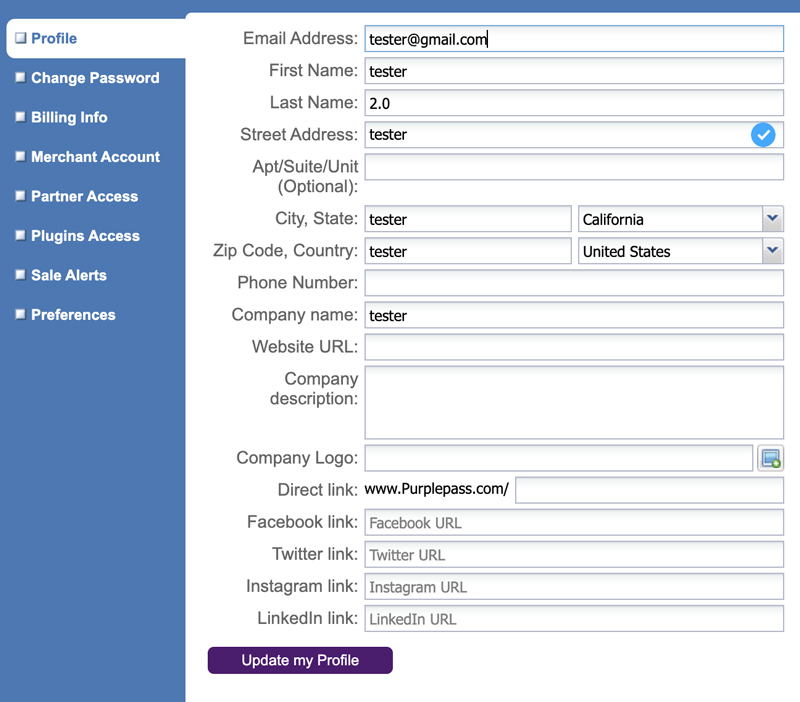
To change all the information, click and type in the details. The name entered is the point of contact on the account and no one will see that info except Purplepass Staff.
Your email can be changed at any time and that is also your login email. For information on creating or changing your account password, click here. Use a real email address to get notifications.
