Answers
Identifying revenue generated by each tracking link
If you want to find out how much revenue was generated in sales as a result of the tracking links and referring sites, follow these steps:
- Once you’re logged in to your Purplepass event organizer dashboard, click My Events

- Find the event you want to view statistics and information on and click the Stats tab to the right of the event
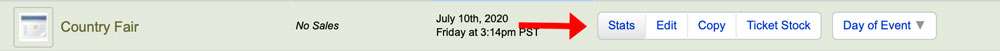
- Find the event you want to view statistics and information on and click the Stats tab to the right of the event
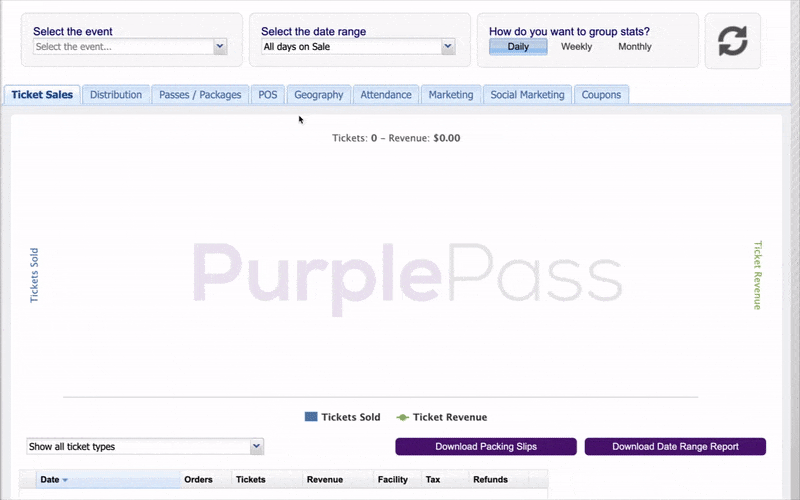
- Once on the stats page, click the Marketing tab

Here you can view the information generated by your tracking codes in the lower left-hand corner of the screen. View tracking codes linked to your event, traffic sources, total views, dates pages were viewed, etc.
A graph will appear with the total revenue generated from each code including a percentage of sales, and a spreadsheet with related information collected by the tracking codes.
