Answers
Viewing data related to My Guest List widget
The guest list widget tool gives you the ability to do RSVP tickets where people are added to the guest list. This does not mean they purchased tickets, it only adds them to the list.
You can create a guest list widget to place on your website. The widget allows people to add themselves to the guest list for events that you have posted on Purplepass.
There are several advanced options such as setting a cut-off time that the tickets will stop working (guest list closes at 10:00pm).
Viewing data related to My Guest List Widget
If you want to view data related to your guest list widget, follow these steps:
- Log in to your Purplepass event organizer dashboard
- Select Reporting located at the top navigation bar on your home screen

- Next, select Custom Reporting located on the left portion of the screen
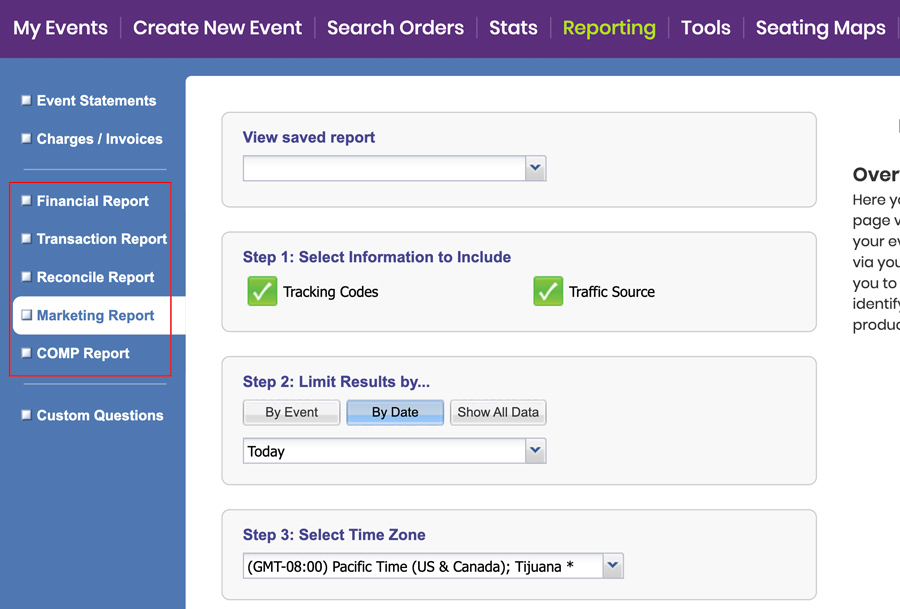
- Once you are on the custom reports screen, click the Step 1: Select Type of Data drop-down menu and click Guest List
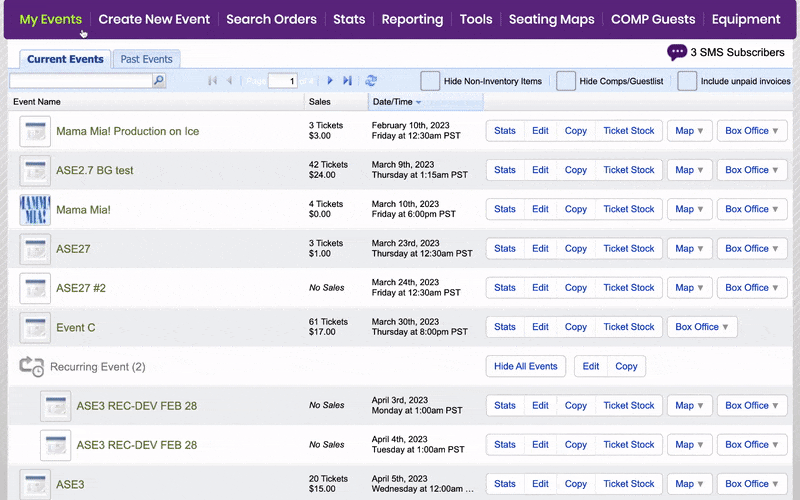
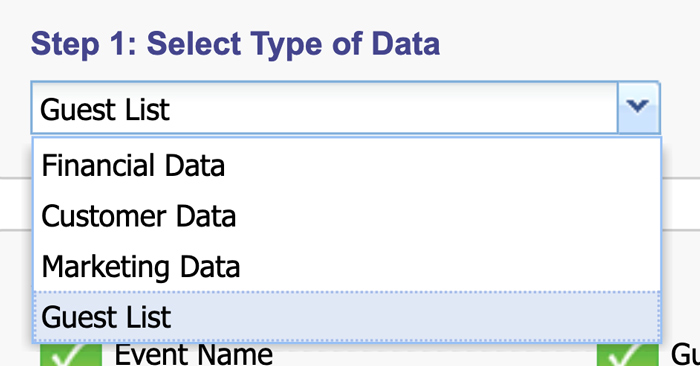
- In Step 2: Select Information to Include, check all the boxes containing the information you want to view on your report
- Select the appropriate information for steps 3 and 4
- Once all the information is selected, Click the Generate Report to create report and view the data
