Answers
What is the shopping cart feature and how do I enable it on WordPress?
If you would like to enable the shopping cart feature which allows customers to shop across several sites for multiple events, hold tickets in their cart and then check out, follow these steps.
1. From the home screen, select the “Purplepass” tab located on the left sidebar towards the bottom of the screen
2. A pop-up menu will appear with a few options. Select the “Settings” option at the bottom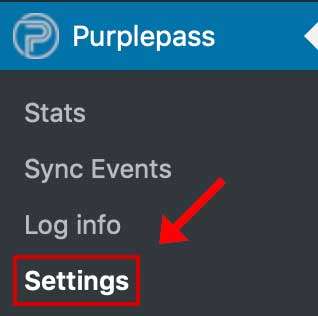
3. Scroll to the “Widget settings” section at the bottom of the screen
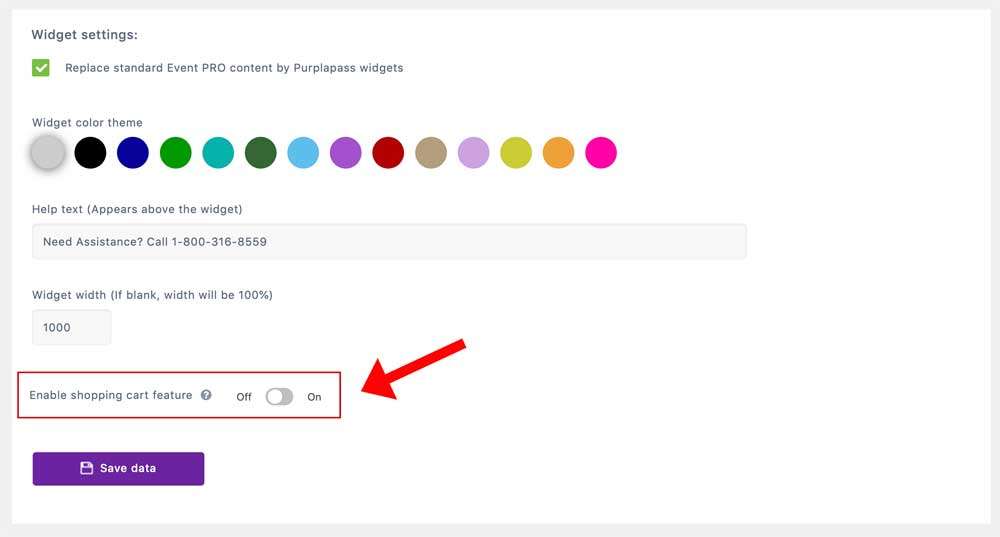
4. To enable the shopping cart feature, slide the switch to “on” 
5. Click the purple “Save data” button at the bottom of the page to save your changes
For more information about using Purplepass' WordPress plugin, click here to access our guide.
