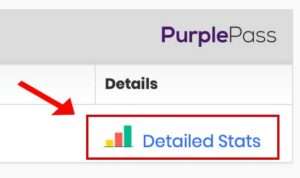Answers
Viewing your latest event statistics on WordPress
In order to view the latest event statistics for a campaign, follow these steps:
NOTE: Before completing the following steps, you need to make sure the Purplepass plugin is installed.
- From the home screen, select the Purplepass tab located on the left sidebar towards the bottom of the screen
- A small pop-up window will appear with a few options. Select the Stats option

- A new screen will appear with a purple Fetch Latest Stats button. Click the button, and the latest stats for all of your events will appear via the Purplepass plugin.

-
Once the latest information appears, you will be able to see an overview of basic statistics such as tickets sold and revenue. For more detailed information relating to current event statistics, select the Detailed Statistics option located to the right of the page