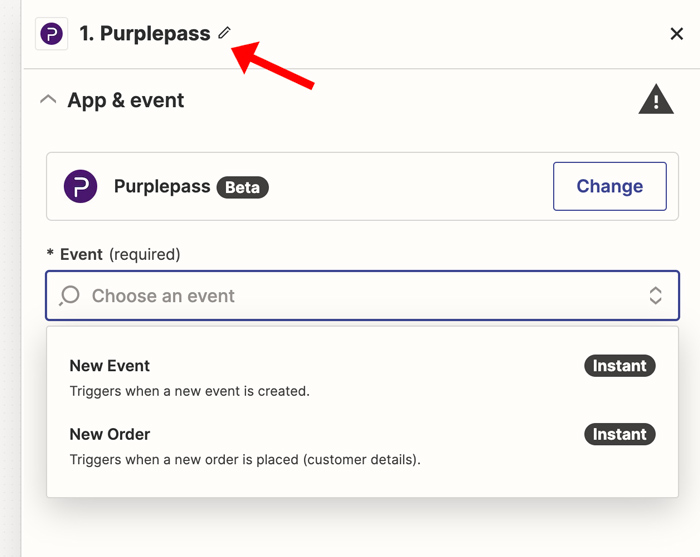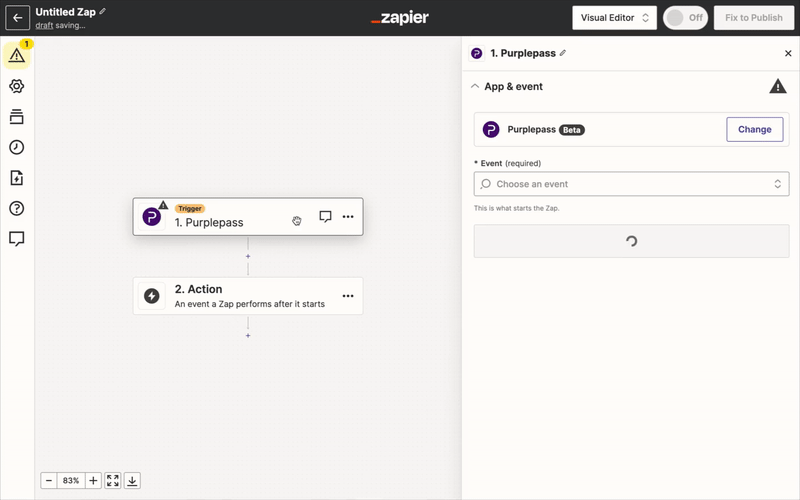Answers
Connecting your account to Zapier to build zaps
Zapier is a platform that allows users to automate workflows between different web applications. By connecting two or more applications, users can set up "Zaps" that automate specific tasks, which would otherwise be done manually.
For example, you might set up a Zap that automatically adds a new contact in your CRM every time a new order is placed with Purplepass. Or you can connect other apps you want to automate as well.
To connect your Purplepass account to Zapier, follow these steps:
- Start by creating a free account with Zapier
- Once on your dashboard, you can start building a Zap by selecting + Create Zap
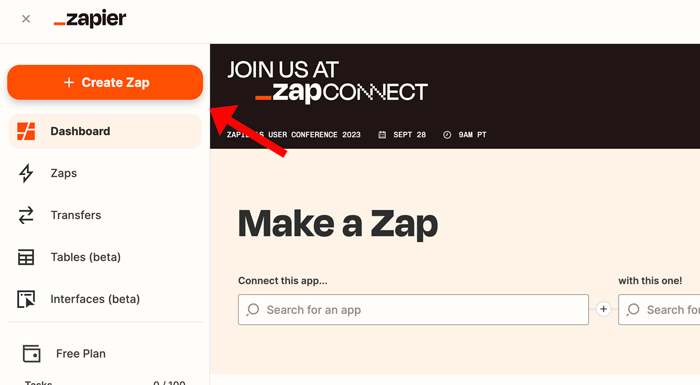
- Click the first trigger box
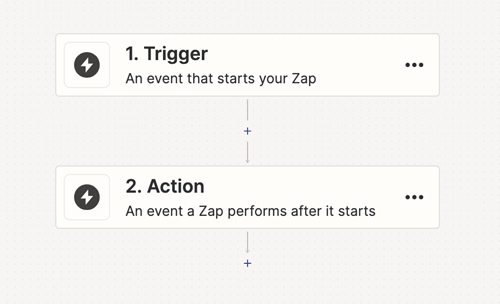
- In the search bar, search Purplepass
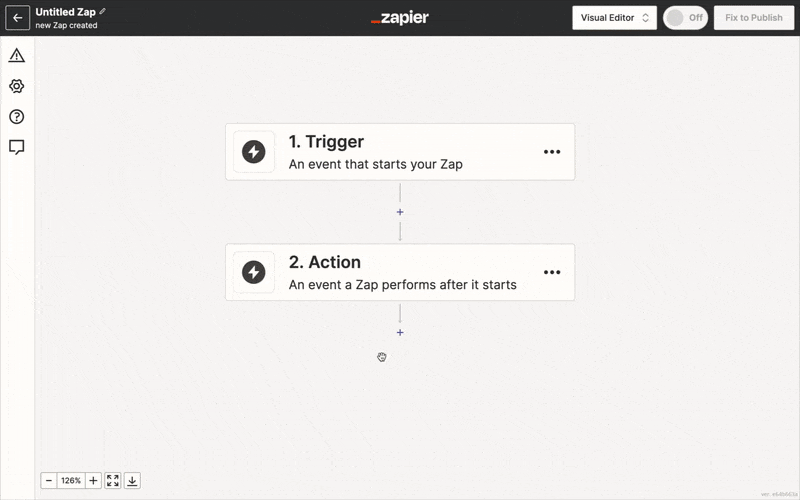
- You will then be asked to sync your Purplepass account before moving forward
- Once connected, you will see the Purplepass logo and can choose the event you want to trigger the next action