Answers
Finding data related to the traffic source for an event
If you want to view data related to your traffic source, follow these steps:
- Log in to your Purplepass event organizer dashboard
- Select Tools located at the top navigation bar on your home screen

- Next, select Reporting located on the upper left portion of the screen
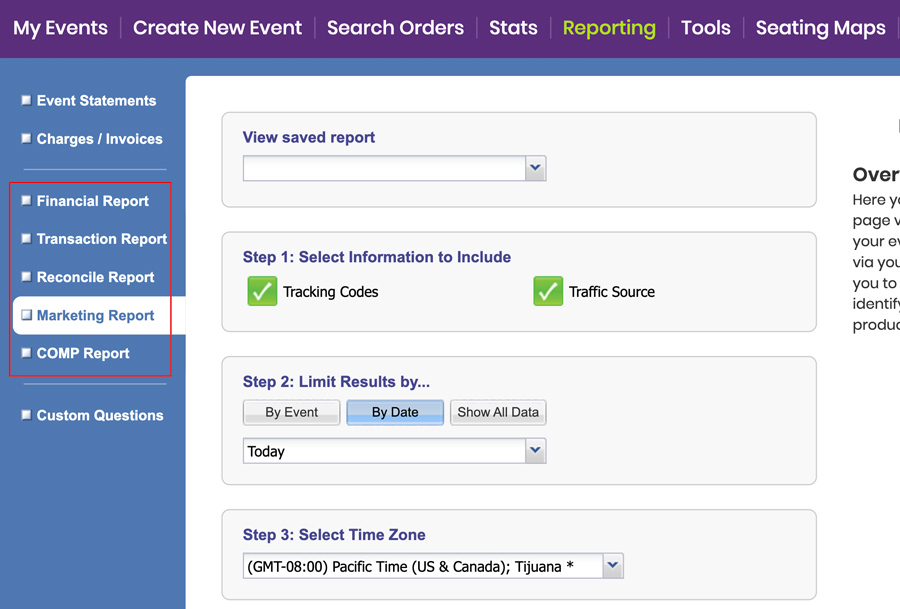
- Once you are on the custom reporting screen, click the Step 1: Select Type of Data drop-down menu and click Marketing Data
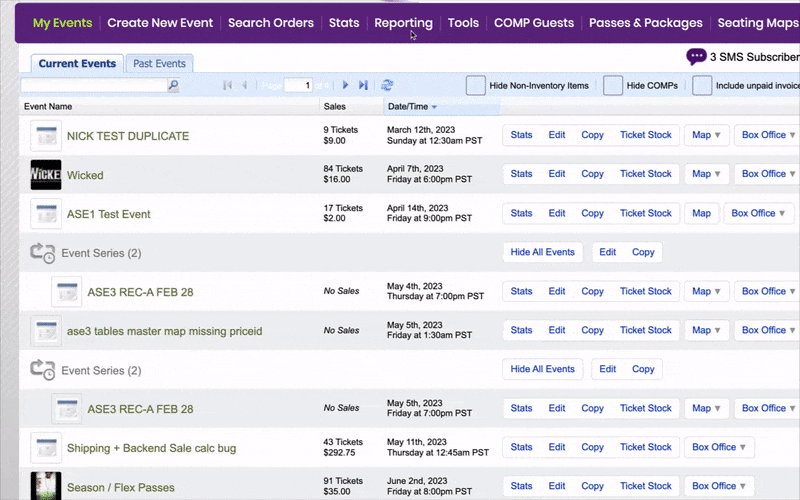
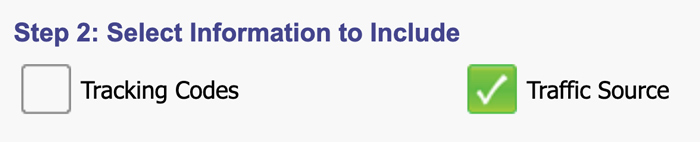
- For step 2, check the box next to Traffic Source
- Click the purple Generate Report button at the bottom of the screen to create your report
