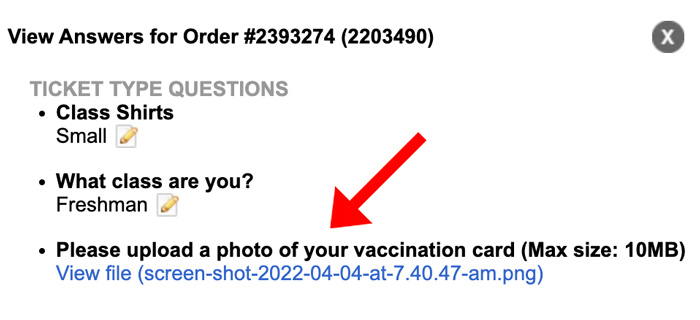Answers
Viewing customer answers and files submitted at checkout
If you’re interested in getting results of the custom questions asked at checkout, try these two options.
OPTION #1: DOWNLOADING RESULTS
- Log in to your Purplepass event organizer dashboard
- Once you are logged in, select Reporting at the top navigation bar

- Select Custom Questions in the left navigation bar
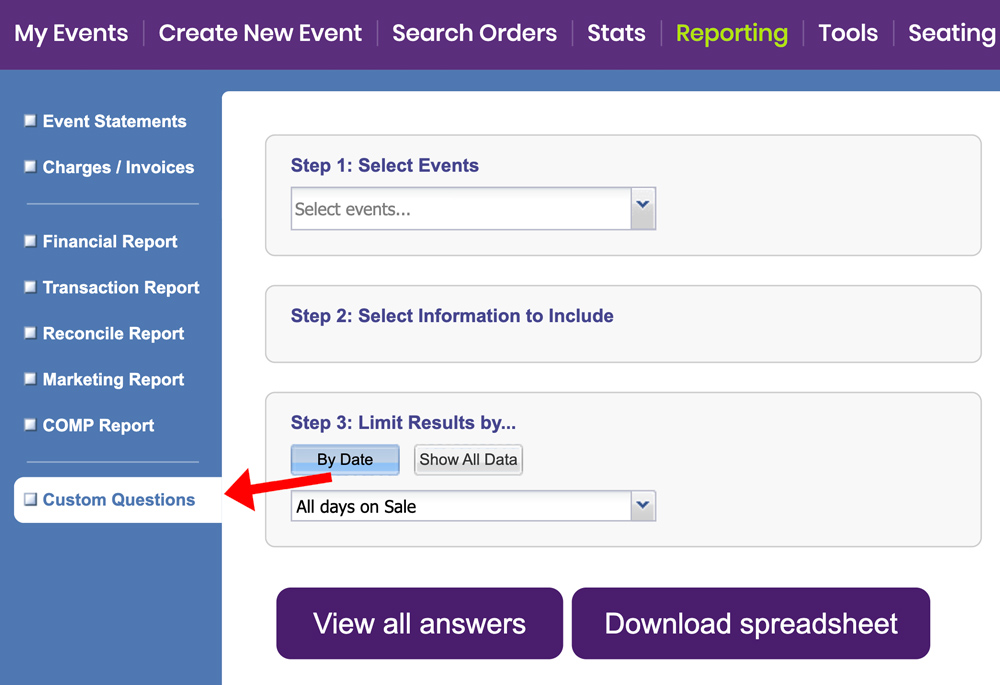
- For Step 1: Select Event, choose the event you want the results for
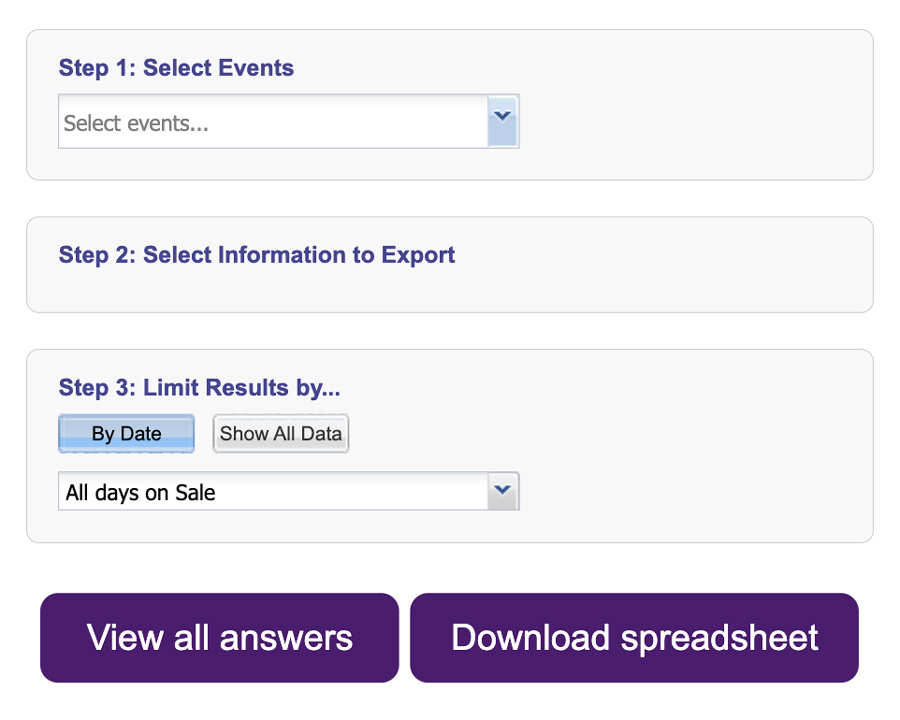
- Next, make sure you check the boxes for the information you want to view in Step 2: Select Information to Export and the boxes under the section titled Custom checkout questions
- For Step 3: Limit Results by..., select how you want your data presented
- Click the purple View all answers button at the bottom of the page or download a spreadsheet.
OPTION #2: VIEWING INDIVIDUAL RESPONSES
- Select Search Orders from the top navigation bar

- Search for individual orders or events using the filter tool on the left side
- Find the contact you want to view the upload for and click Details
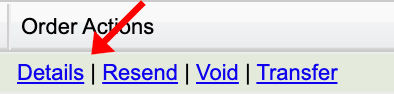
- Click View Responses under Check out questions
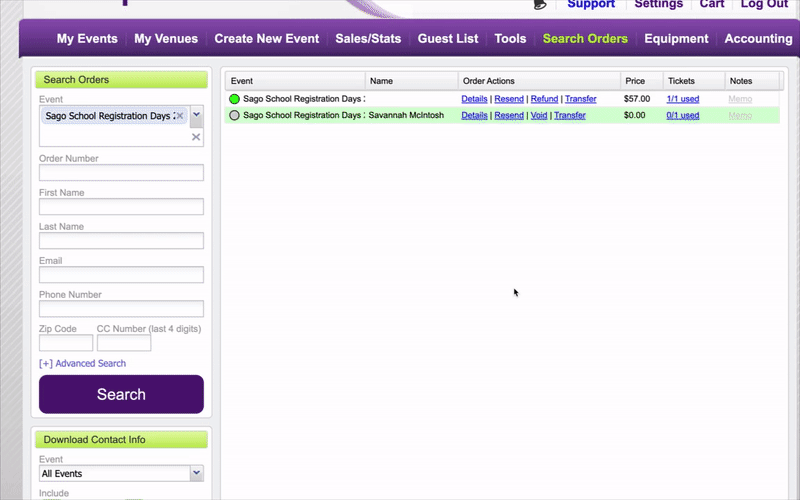
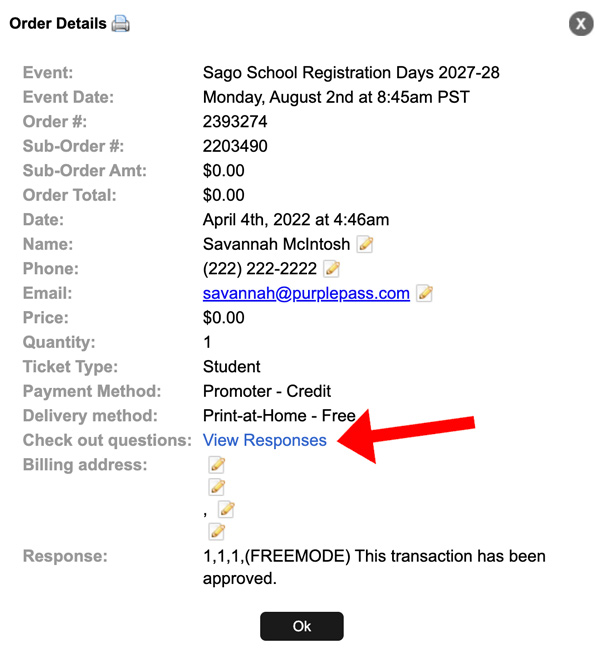
You will get this pop-up window with the information you need