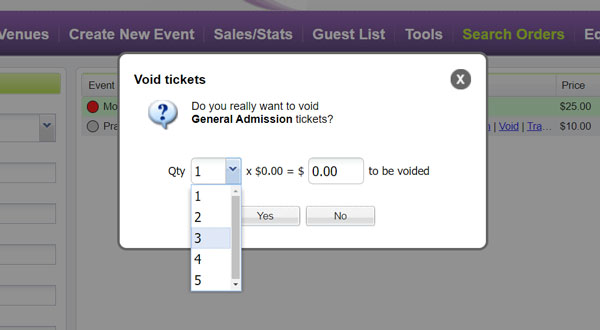Answers
Processing partial refunds for general admission tickets
In some cases, you can give partial order refunds. If you would like to process a partial ticket refund, follow these steps:
- Log in to your Purplepass event organizer dashboard
- Click the Search Orders tab at the top of the dashboard

- Use the filters to the right of the main screen to locate the order you want to refund
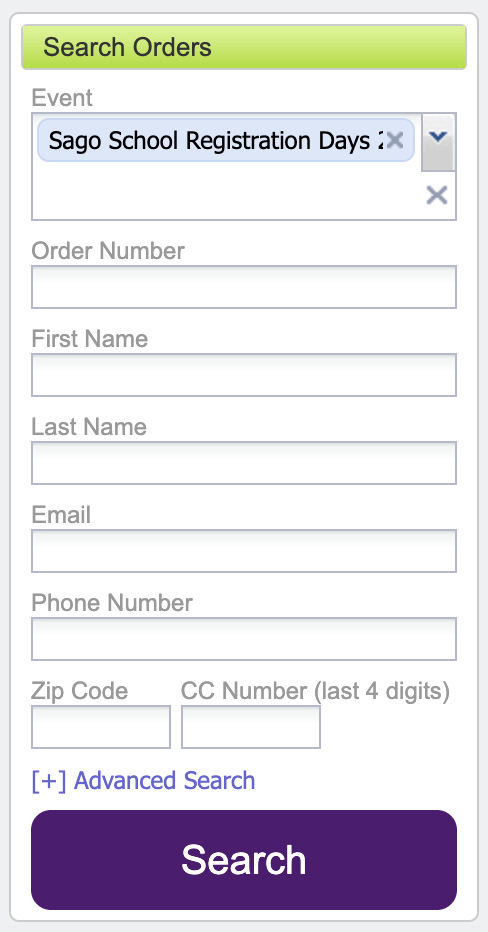
- In the Order Actions column, click the blue refund link
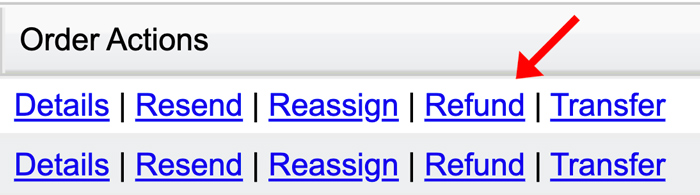
- A pop-up box will appear and give you the option to choose the number of tickets you want to refund
- Find the order you wish to process a partial refund for
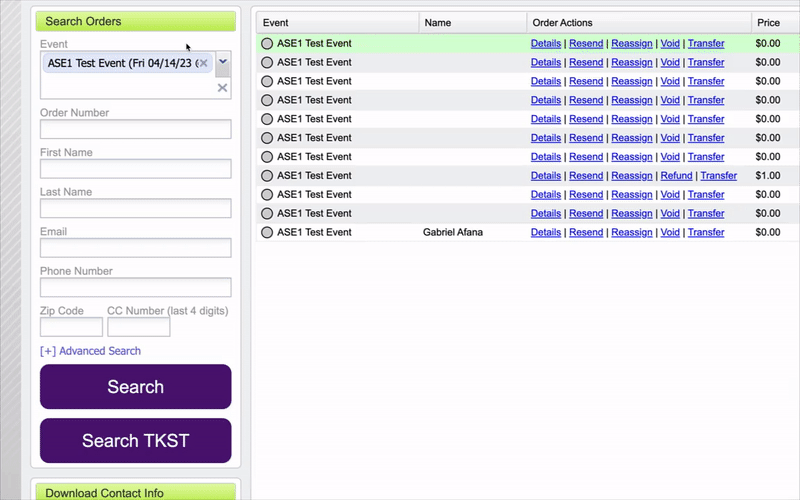
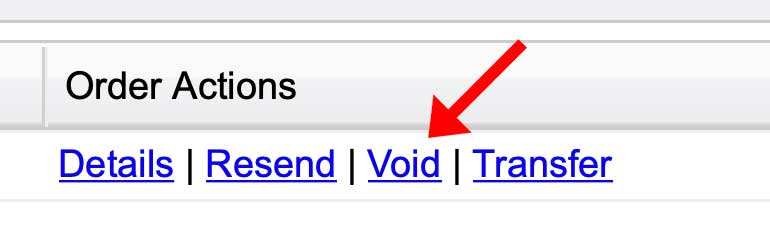
- Click Void or Refund. Free tickets (e.g. $0.00) will say Void. Paid orders will say Refund.
- A pop-up will appear confirming the refund and the total number of tickets that will be refunded.