Answers
Selling merchandise, parking, upgrades and other non-inventory items
Inventory vs non inventory
"Inventory" tickets typically refer to ticket types that are counting towards the venue such as general admission (GA), VIP ticket options, etc. "Non-inventory" tickets, on the other hand, are generally related options not directly tied to physical inventory or venue capacity.
Examples of non-inventory would be if you are selling merchandise or VIP upgrades for customers who already purchased GA tickets. If someone buys a GA ticket and a t-shirt, the GA ticket will count towards the venue capacity but the t-shirt will not.
This could include anything from merchandise, parking passes, ticket add-ons such as concessions or beer garden tickets, and more.
Creating non-inventory ticket types
- Log in to your Purplepass event organizer dashboard
- Select the event you want to edit or click Create New Event
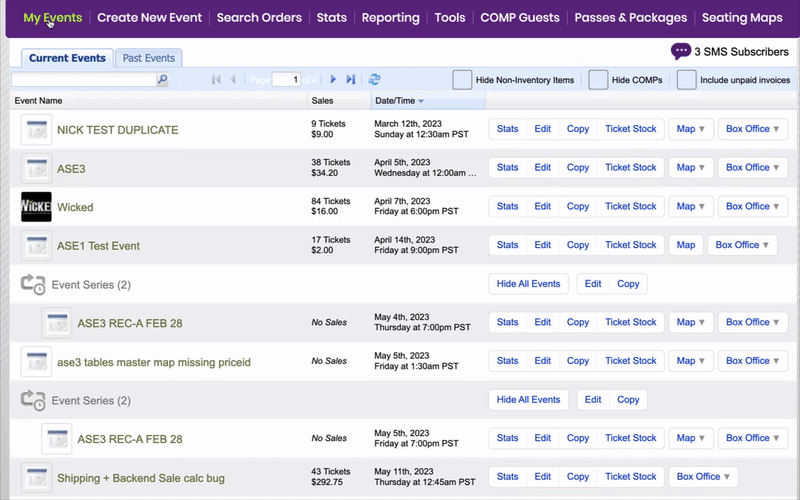
- Once in the editing dashboard, scroll down to the section Ticket Pricing and Options
- Find the ticket type you want to mark as non-inventory and select Options
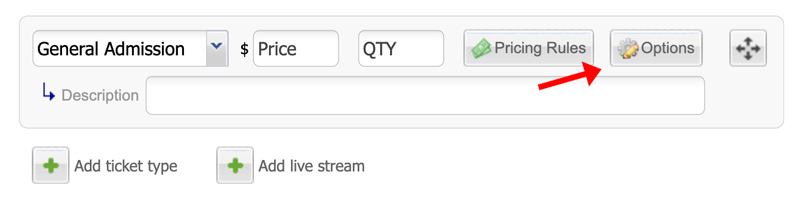
- A pop-up window will appear where you can scroll down to select the option Do not count towards venue capacity
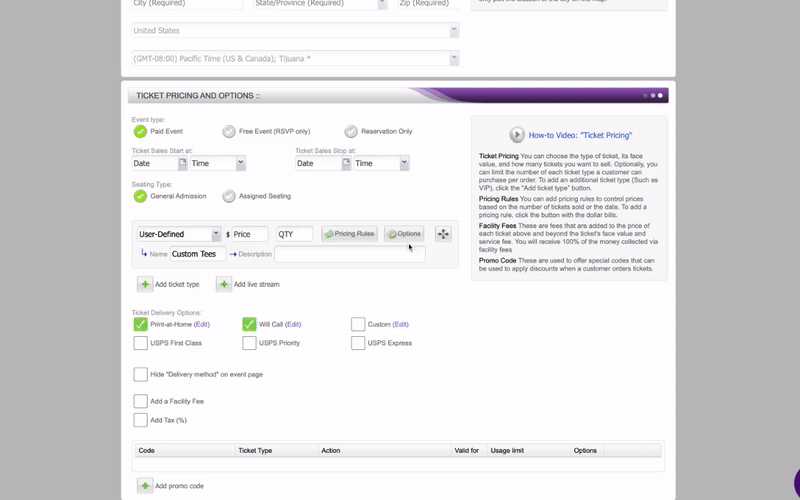
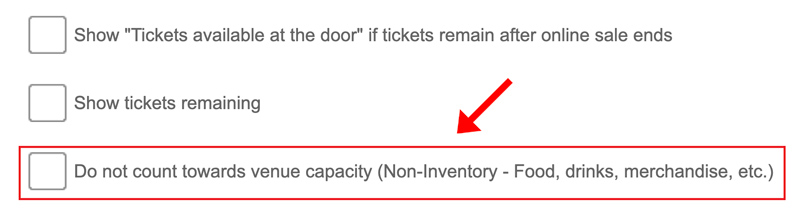
- After you have finished making changes, select Update Options
